More on digital scrapbooking. I am such an amateur! ! But, it is so much fun when I figure out how to make something work. I am using Photoshop Elements 4, which I got at Christmas. Prior to this I had done 2 regular scrapbooks, one for my Clay concerts in 2004 and the second for 2005. As I have been to a lot of concerts the two scrapbooks are quite bulky. I only have my last JNT05 in Raleigh to do to finish 2005. The “old fashioned way” requires me to pick out the pictures I want to use, upload them to Snapfish or Image Station and wait for the pictures to arrive. Then I need to make a trip to the scrapbook store to purchase papers, stickers, embellishments and tools for crimping, stamping, etc. It can be a very expensive process. Michaels loves me.
Now, I can google digital scrapbooking and find tons of “freebies”. Papers, embellishments, tags, kits - which include coordinating papers and elements. Embellishments and/or elements are little pieces you add, such as ribbons, brads, stickers, picture frames, etc. You can also buy & download digital “kits” that are usually larger and more expansive than the freebie kits.

Here is a birthday page I made for my granddaughter’s 2nd birthday. Her initials are MEM, which is the same as my great grandmother. Maggie will inherit some cool things with the initials MEM on them!! Lol. This was a “kit” I purchased. I did add a font that wasn’t in the kit. Can you identify where the font is from? If you google on free fonts you will find places where you can download fonts. This particular font was from a site that has a lot of movie title fonts……for free!!!
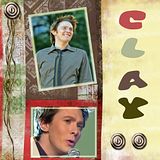
You can make all kind of things into background paper. This batik background I found at a textile design site. Just had to resize and/or crop to the 12 X 12 size. You can make your papes any size, regular scrap booking usually is 12 X 12, so I keep that same size. Should you decide to print out your pages, it is easy enough to resize to 6 X 6 or 8 X 8 and fit on normal size photo paper. I did discover it is difficult to find square picture frames. My DIL did a digital scrapbook page (She uses Scrapbook Factory) and framed it for her grandmother who was coming to visit. She placed it on the nightstand beside the guestroom bed and her grandmother was absolutely thrilled. Framed Scrapbook pages make great gifts.
What I learned from making this Clay page was the little eyedropper tool in Photoshop Elements allows you to grab a color from anywhere, in this case the batik background and use it for fonts, or as in the case of the bottom picture of Clay, re-color the background.
So, I recommend this for anyone. The scrapbook pages can be shared with family and friends by a program like photo bucket. Or you can print them out and put them in regular albums.
Click on the pages to see them full size.
No comments:
Post a Comment