Clay Aiken's Jukebox Tour was the subject in my scrapbook project this morning. I wanted to learn more about shape templates and how to use them. My first search was to find more templates to use, but I came up pretty empty handed. I then went to Digital Scrapbook Place and found a kit to download that had a couple of templates and instructions. The instructions were a little different than I had the other day, but I think I finally understand the concept. You have a template, which is a shape painted black. Open that as a new document, duplicate the layer and delete the first layer. Open the paper you want for the cutout and here is the trick, hold down the shift key and drag your paper (the one in the large screen) onto your template and drop it. You should get a new layer. At this point, hit Ctrl G and the paper will be cut to match the template underneath. It's magic. And, what I discovered was that templates are merely shapes, there is nothing difficult about making them. I could, for example, open a new transparent document, draw a circle, color it black, save it and I have a template. Or, let's try this -
This was the silhouette I made of Clay awhile back. It was black. So I used it as the background, put some paper on top, hit Ctrl G and bing. Woo Hoo.
So, this morning's exercise was to use a curvy template from the little kit I downloaded. I deceided to try to use a picture as my "paper". Thanks to clack gatherers and photographers Karen Eh and Tasapio for these pictures.
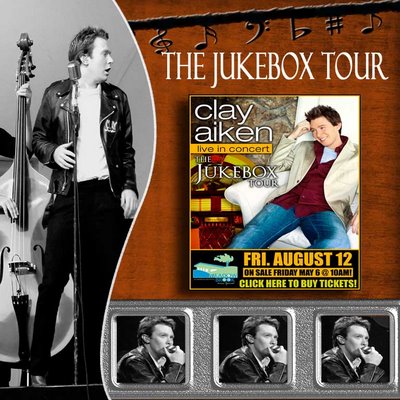
Technorati tags:
Clay Aiken
Digital Scrapbooking
Photography

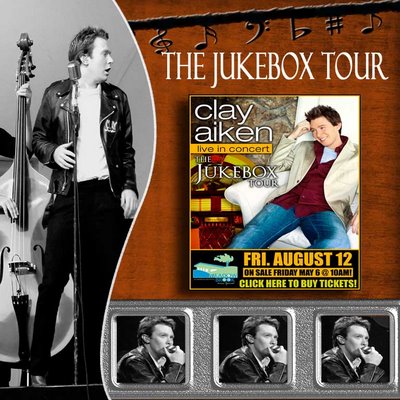
2 comments:
That looks really cool! Thanks for sharing your projects with us. I am really enjoying them.
Looks great. I'd love to try, but it looks very complicated to me. :)
Post a Comment